My Journey with Home Assistant: Automating My Smart Home
I've been experimenting with Home Assistant to create my smart home. In this post, I'll share my setup, including energy monitoring and automated lights. It's not perfect, but I'm learning as I go. If you're curious about Home Assistant or smart homes, check out what I've done so far!

What is Home Assistant?
Home Assistant is an open-source home automation platform that puts local control and privacy first. It's a central system that allows you to control and automate various smart devices in your home, from lights and thermostats to security cameras and more. What makes Home Assistant special is its flexibility, extensive integration options, and strong focus on keeping your data private and secure.
My Home Assistant Setup
Hardware
I currently run Home Assistant on a Raspberry Pi 4, which has been serving my needs well. To control my Zigbee devices, I've connected a USB Sonoff Zigbee controller to the Pi. This controller acts as a bridge between my Zigbee devices and Home Assistant, allowing seamless communication and control.
While the Raspberry Pi 4 is working great, I do have plans to upgrade to a more powerful device like an Intel NUC in the future. This upgrade would make my system more resilient and capable of handling more integrations and automations as my smart home continues to grow.
Backup and Redundancy
Reliability is crucial for any smart home system, and I learned this the hard way during a trip to France. While I was away, our Home Assistant system crashed, leaving my family in the dark without access to our smart home controls. This experience taught me the importance of having a robust backup and redundancy plan.
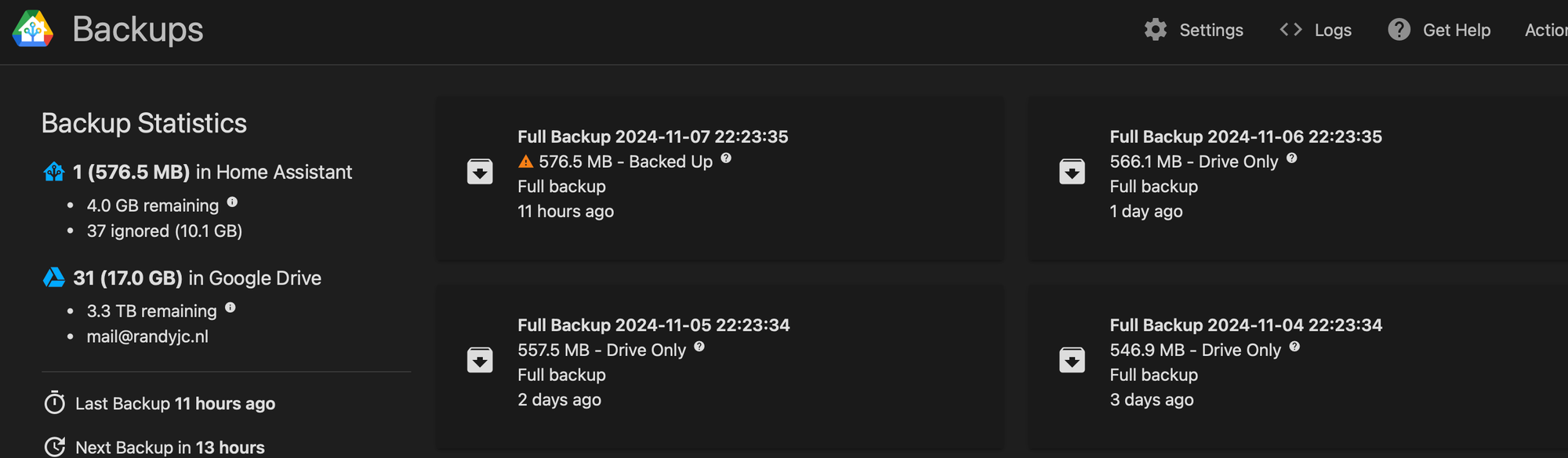
Now, I use a plugin that automatically backs up my entire Home Assistant configuration to Google Drive. This ensures that if my hardware fails for any reason, I can quickly restore my setup on a new device.
As an additional precaution, I've set up a backup Raspberry Pi with Home Assistant pre-installed. In case of a primary system failure, I can easily pull the latest backup from Google Drive and restore it on this backup Pi. I've tested this process, and it works smoothly.
To make the transition even easier in case of an emergency, I've prepared detailed instructions for my girlfriend. If the system goes down while I'm away, she can simply connect the backup Pi, and I can handle the rest remotely. While I haven't thoroughly tested this process yet, it provides an extra layer of security and peace of mind.
Energy Monitoring
To keep track of our home's energy consumption and production, I've integrated a P1 meter from Smartgateways.nl into my Home Assistant setup. This meter, combined with data from my Goodwe solar panels, provides comprehensive energy monitoring capabilities.
All this information is displayed on a beautiful dashboard within Home Assistant, giving us real-time insights into our energy usage and solar production. It's fascinating to see our daily consumption patterns and how they correlate with our solar output.
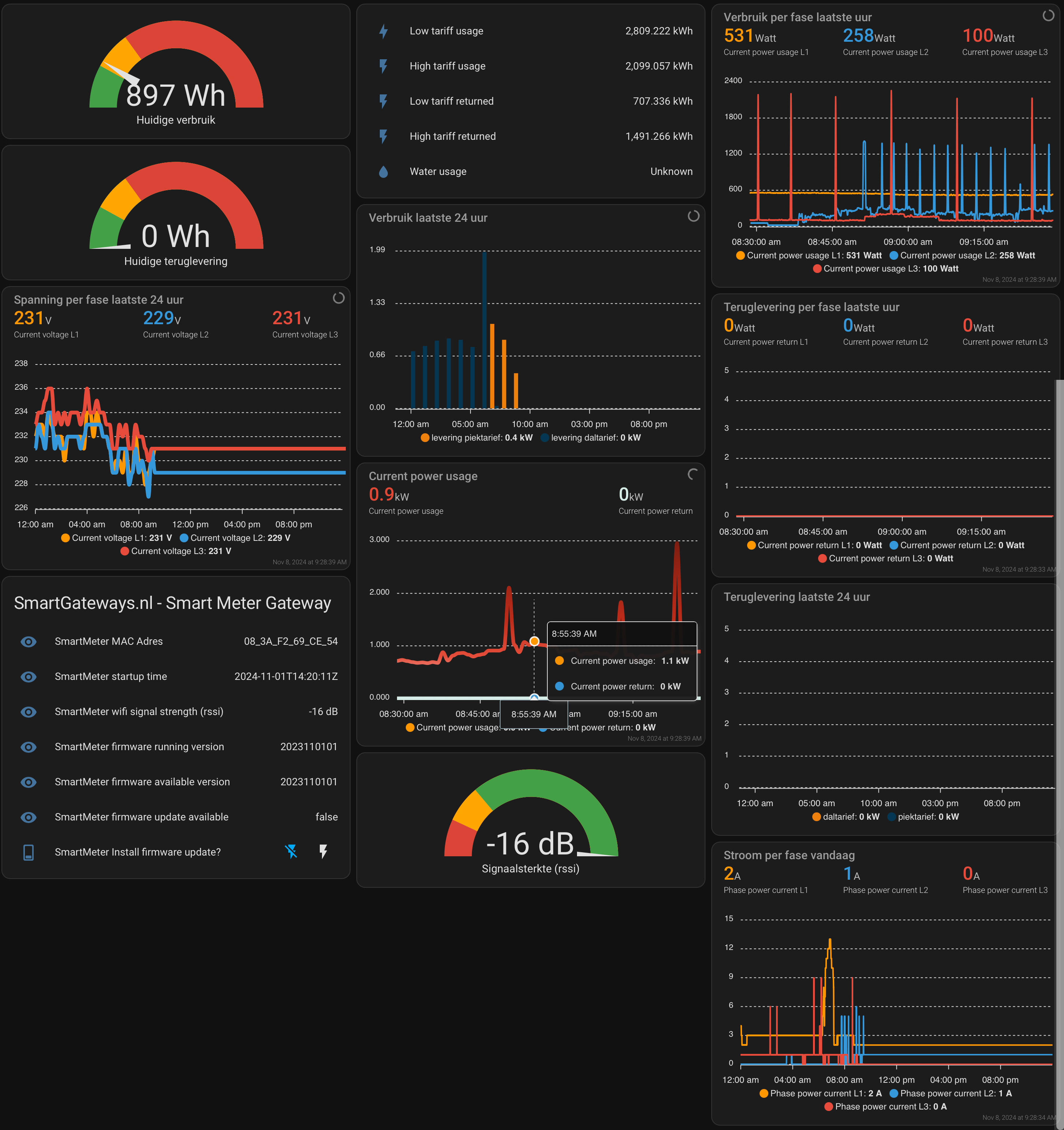
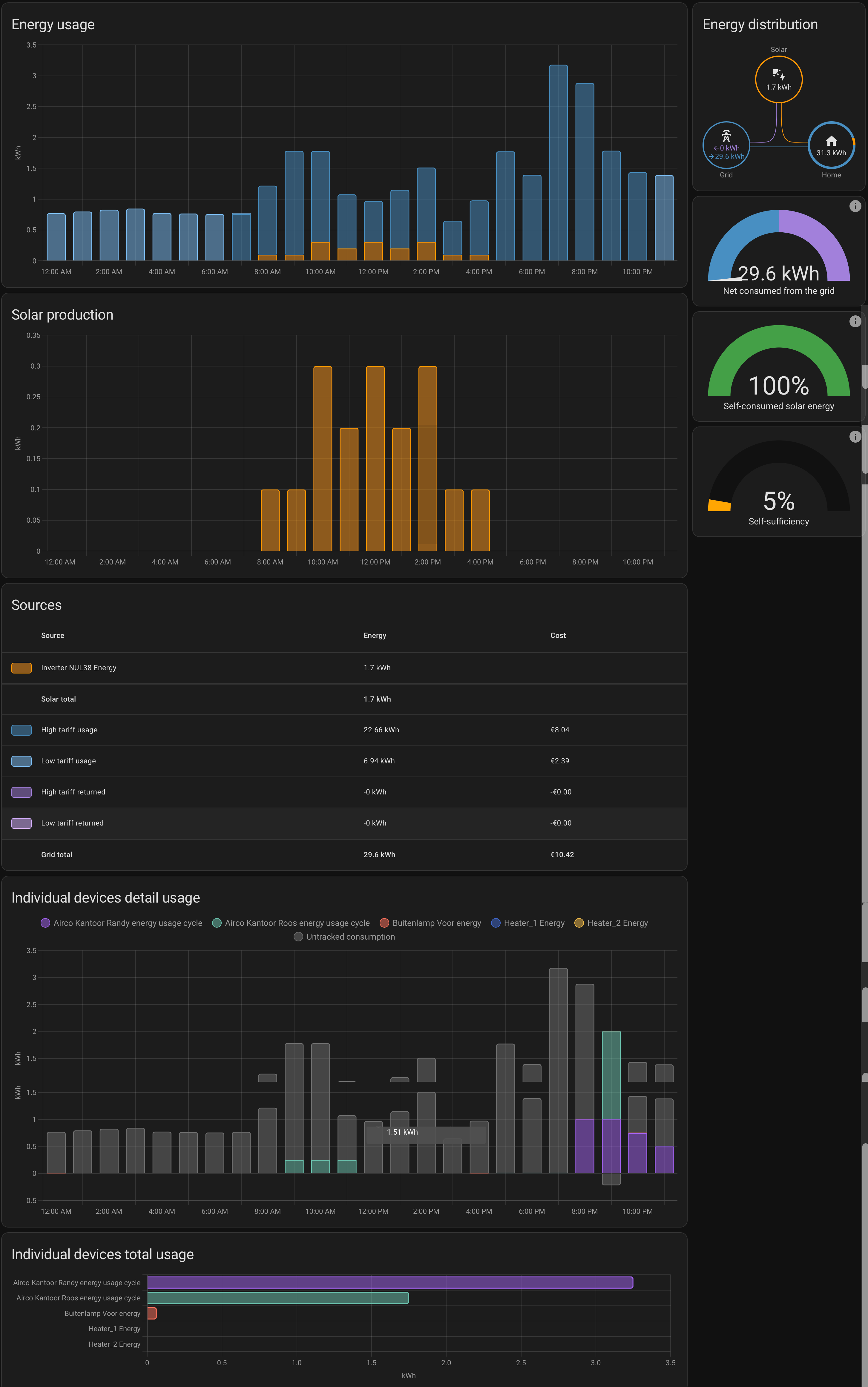
Lighting
For my smart lighting setup, I primarily use IKEA Tradfri lights. These Zigbee-based bulbs offer great functionality at an affordable price. In areas where I couldn't replace the existing lights with smart bulbs, I've installed Shelly devices. These small but powerful modules sit behind the existing switches or in the ceiling, allowing me to control non-smart lights through Home Assistant.
Motion-Activated Lighting
One of my favorite automations is the motion-activated lighting in my toilet. I installed a motion sensor that automatically turns the lights on when someone enters and off when they leave. This hands-free lighting solution is not only convenient but also helps save energy.
Outdoor Automation
My patio area is where Home Assistant really shines. I use NIKO Zigbee controllers for easy manual control, but the magic happens with the automations I've set up:
- Motion sensors detect when someone is in the patio area.
- If motion is detected for more than 5 minutes and the temperature is below 18°C, the heater automatically turns on.
- The heater turns off automatically when the temperature reaches 21°C.
- I can always override these automations using the Home Assistant app or a remote control in the patio.

For lighting, I have IKEA outdoor lights with color control capabilities. Inside the patio, I've installed a series of lights controlled by a Shelly device, allowing for seamless integration with Home Assistant.
Overcoming Challenges
When we moved into our newly built house, we faced an interesting challenge. The light switches were controlled by a closed RF system that I couldn't easily integrate with Home Assistant. Instead of replacing all the switches, I came up with a creative solution:
- I moved all the RF-controlled switches to my utility closet (meterkast).
- These switches now act as main controls for the IKEA lights.
- This setup allows me to maintain control over the lights if I need to repair or reset them for any reason.
Future Plans
While my current setup is working well, I have several improvements in mind for the future:
- Dashboard Enhancement: I plan to refine and beautify my Home Assistant dashboards to make them even more user-friendly and informative.
- Wall-Mounted Displays: I'm exploring the idea of installing LCD touch screens throughout the house for easy control of our smart home systems. This involves finding the right devices, determining optimal placement, solving power supply issues, and choosing the most suitable touch control interfaces.
- Continuous Improvement: As with any smart home project, I'm always on the lookout for new integrations and automations that can further enhance our living experience.
